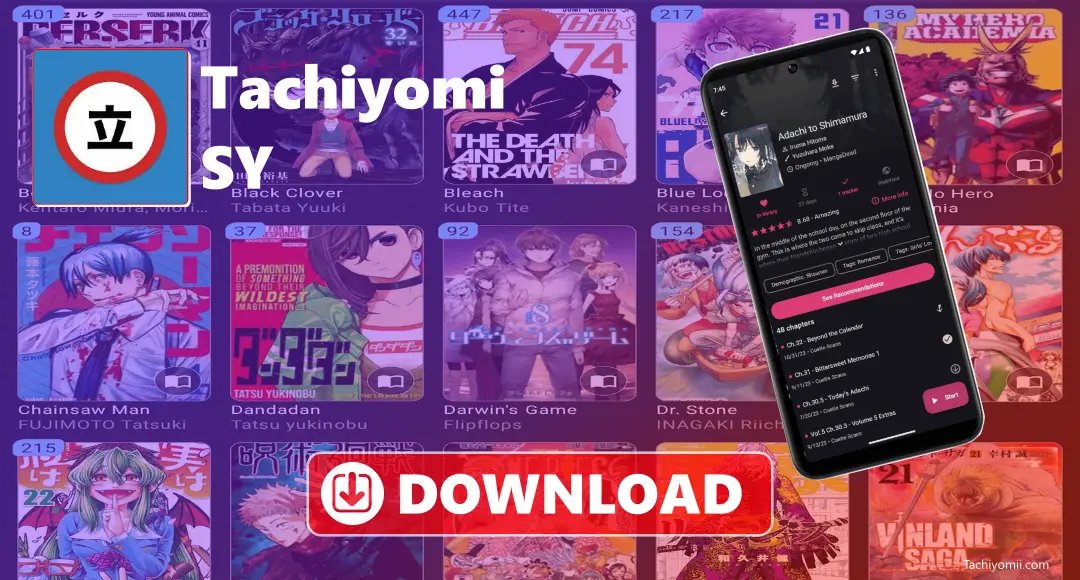
TachiyomiSY is a free manga reader app that is open source and works on Android devices with version 6.0 and above. This version of Mihon, called TachiyomiSY, is built from TachiyomiAZ. The goal of this version is to improve how easy it is to use and add more features. Its main feature is to add new things where possible, while still making sure it can easily get updates and features from the main app. It also tries to create new features or use features from other versions like J2K and Neko.
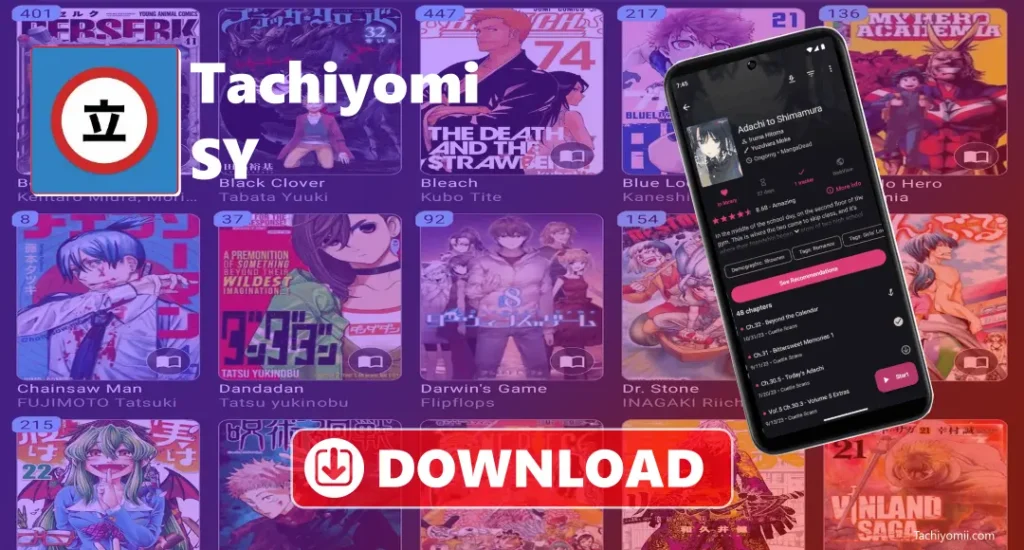
Features of TachiyomiSY
- Find your tracked manga in the library.
- Make your categories and add any sources you want.
- Edit manga details.
- View, share, and save manga covers.
- Get manga suggestions using MAL, Anilist, and Neko Similar Manga.
- Hide lewd manga in your library when you don’t want to see them.
- Filter your tracked manga to see only them or only non-tracked manga.
- See your library in different ways.
- Change the background based on how you read (LTR or Vertical).
- Turn off the zoom feature in webtoons.
- Sort your library by dragging and dropping.
- Search your library in different ways, like excluding certain results or finding exact matches.
- Easily continue reading where you left off in the library.
- Turn hentai features on or off in settings.
- Clean up titles fast.
- Move your manga from one source to another.
- Save your searches to use again later.
- Pages scroll automatically.
- Change how pages are loaded.
- Set how big the image cache should be.
- Add many custom sources at once.
- Easily manage and search sources.
- Click a tag to search locally, and long-click to search everywhere.
- Combine multiple versions of the same manga from different sources.
How to Install Tachiyomi SY on Your Device
It is very simple to use and install, with no complicated steps at all. The process is easy, and you won’t have any trouble setting it up. Once it’s installed, you’ll be able to access many different manga sources and add extensions to make your reading experience even better. The app is easy to understand and use, so you can start reading your favourite manga right away without any problems. Just follow these simple steps to get it working on your device, and you’ll be ready to go in no time.
Tachiyomi SY vs. Tachiyomi
Tachiyomi
- It is the main, original app for reading manga on Android.
- It’s free to use and anyone can help improve it.
- You can read manga from lots of websites like MangaDex and MangaRock.
- The app gets fixes and new features often.
- You can change things like theme, text size, and brightness.
- Download manga and read it without the internet.
- It connects to services like MyAnimeList to track your manga.
Tachiyomi SY
- It is a modified and upgraded version of Tachiyomi.
- It has extra things that aren’t in the main app.
- It has more ways to change the look and feel.
- Faster or Smoother: Some people think it runs better on certain phones.
- It has features that are still being tested in the original app.
- It fixes some issues the original app has.
- It doesn’t get updated as often as the main app.
Best Add-ons for Tachiyomi SY
Customization in Tachiyomi SY
There is a lot of new customization available in this app. You can switch between dark and light modes, change the font size and style, and adjust the page layout. Features like auto-scroll and rotation lock help make reading easier. You can organize your manga by sorting, grouping, and tagging, and even change the cover art. You can add more manga sources through extensions and adjust update settings. It also lets you back up your data and sync across devices, giving you full control over your manga reading experience.
Customization Options:
- Switch between dark and light modes
- Change font size, style, and layout
- Use features like auto-scroll and rotation lock
- Organize manga by sorting, grouping, and tagging
- Change cover art for manga
- Add more manga sources with extensions
- Adjust update settings for sources
- Backup data and sync across devices
Download TachiyomiSY Apk
| Name | TachiyomiSY.apk |
| Category | MANGA Reader |
| Last update | 7 days ago |
| Operating System | Android |
| Size | 82 mb |
| Download | 800 million |
Organize Your Manga Library in Tachiyomi SY
To organize your manga in Tachiyomi SY, you can start by adding sources through the Extensions tab. Then, search for and add manga by tapping the “+” icon. After adding manga, you can sort them by Name, Last Updated, or Reading Status. You can also organize your manga by creating folders or grouping them by source, genre, or tags. Use the Manage Folders menu to create folders and tag manga to make it easier to find. You can also set up Smart Lists to automatically sort manga by things like unread chapters or genres. To sync your library across devices, use the backup option in Settings, and check for updates to download new chapters.
- Add sources through the Extensions tab.
- Search for and add manga using the “+” icon.
- Sort manga by Name, Last Updated, or Reading Status.
- Organize manga into folders or groups by source, genre, or tags.
- Create folders and tag manga using the Manage Folders menu.
- Set up Smart Lists to automatically sort manga.
- Use the backup option in Settings to sync across devices.
- Check for updates to download new chapters.
Troubleshooting Common Issues in Tachiyomi SY
- Manga Not Loading: Check your internet, update the manga sources, and rescan your library in Library > Rescan Library.
- Manga Not Showing in Library: Rescan your library, make sure the manga files are in the right format (like .zip or .cbz), and add the manga manually.
- Error Messages (403, 404): Switch to a different manga source, check if the source is down, and try again later.
- Automatic Updates Not Working: Make sure “Auto-update manga” is on in Settings > Library, update your extensions, and check if your sources support auto-updates.
- Extensions Not Working: Update your extensions, turn off the ones causing problems, and try different manga sources.
- Can’t Import Manga from File Manager: Make sure the manga is in a supported format (like .zip or .cbz), check the file location, and add it manually.
- App Not Syncing or Missing Chapters: Rescan your library, refresh your source settings, and check if the source has updates.
Conclusion
It is one of the advanced apps for reading manga with many helpful features. It’s based on the original Tachiyomi app but adds more options to make it faster and easier to use. You can keep track of and organize your manga, add new manga sources, and change how the app looks. It also lets you sync your library across devices and add extra features. While it doesn’t get updates as often as the original app, it’s a good choice for those who want more control over their manga reading.
FAQs
How is TachiyomiSY different from the original Tachiyomi app?
TachiyomiSY has extra features and customization options that aren’t in the original app. It works faster and smoother, but it doesn’t get updates as often.
Can I add my manga sources?
Yes, you can add your manga sources using extensions. It’s easy to manage and add more sources.
Can I sync my manga library across devices?
Yes, you can back up your library and sync it between devices so you can access your manga anywhere.
What should I do if I get error messages?
If you see error messages like 403 or 404, try using a different manga source or wait for the source to be fixed.


