
Tachiyomi
Tachiyomi apk is a Free and open source manga reader for Android. discover and read manga, webtoons, comics, and more – easier than ever on your android device.
Tachiyomi is a manga reader application for smartphones. It allows you to access a large collection of manga from over a hundred different websites. You can pick as many sources as you like and easily search for manga on each one. The app has a lot of ways to customize your reading experience, with over thirty different settings. You can choose how you want to read, how to turn pages with gestures, keep the screen on while reading, adjust the page size, and decide if you want page transitions. It also lets you pick from different themes, including dark mode. You can set the app to only download content when you’re connected to Wi-Fi, and there’s an option to delete chapters after you finish reading them automatically.
What is Tachiyomi
Tachiyomi is an app for Android users that lets you read and organize manga files. Manga are comics and graphic novels. Most manga is a style developed in Japan in the late 19th century, and the form has a long history in earlier Japanese art. The term manga is used in Japan to refer to both comics and cartooning. It gets manga from different websites using add-ons, so you can find many manga to read. You can customize the app interface for a better reading experience like the theme, layout, and reading direction. It also helps you to keep track of your manga and sync your reading progress with sites like MyAnimeList, AniList, or Kitsu. It’s popular because it’s easy to use, gives lots of manga options, and is flexible, though some add-ons may show copyrighted content.
Key Features of Tachiyomi
View, share, or save manga covers.
Clean up manga titles quickly.
Search tracking status in the library:
Turn off Zoom for webtoon mode.
Enable autoscrolling while reading.
Import multiple extensions at once.
- Enable or disable hentai features in advanced settings.
- Move all your manga from one source to another.
- Create your categories and add sources to them.
- Customize how pages are preloaded for smoother reading.
- Adjust how much image data is stored for faster loading.
- Save your search results for easy access later.
- Click a tag to search locally, long-click for a global search.
- Combine different versions of the same manga from multiple sources.
- Search & enable/disable all source settings.
- Changes the background colour based on the page layout.
- A button in your library to continue reading where you left off.
- Save up to 5 sources to easily check the latest manga.
- Automatically switches to webtoon mode when you view a webtoon.
- Get manga suggestions using MAL, Anilist, and Neko Similar Manga for Mangadex.
- Filter your tracked manga to see only those or non-tracked ones, made by She11Shocked.
How to Use Tachiyomi
It is a very user-friendly app that makes reading manga on your Android phone simple and fun. Its simple design lets you quickly find your favourite manga, keep them organized, and adjust how you read. Whether you’re new to manga or a big fan, Tachiyomi gives you a quick and easy way to enjoy thousands of manga chapters with just a few taps.
- Install Tachiyomi by downloading the APK from the official website and setting it up.
- Add manga sources in the “Browse” tab using Extensions.
- Search and choose manga to read.
- Swipe to change pages and pinch to zoom.
- Add manga to your library and download chapters to read offline.
- Change settings like theme and reading mode.
- Install extra features with extensions and sync progress to Google Drive.
Devices Support Tachiyomi
Tachiyomi works on many devices, so you can read manga easily wherever you are. On iOS, the app lets you browse, read, and organize your manga with features like a library, updates, and history. It will soon have offline reading and more manga sources. Android users can change the look of the app, read offline, and get notifications for new chapters, but they need to download it from a trusted source. On Mac, Windows, and Linux, it can be used through a web version called Chee Deck. It doesn’t take up much space and lets you organize and read manga smoothly.
Tachiyomi for iOS
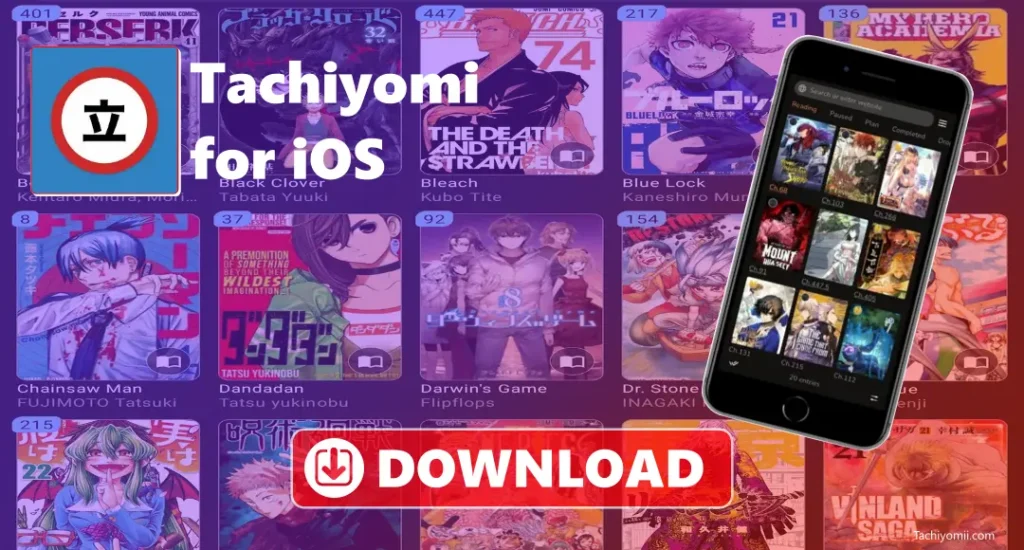
The Tachiyomi iOS app lets you easily browse, read, and organize your favourite manga. The app has features like a library to save manga, an updates section to check for new chapters, a history tab to continue where you left off, and a browse option to find more manga. You can also change settings to fit your reading style. Future updates will add offline reading, improve the features, and make the design better. It is built with Swift and UIKit, and it will soon have more manga sources and a special layout for iPads.
Tachiyomi Apk for Android

It is a free app for Android that lets you read manga from different websites like MangaDex and MangaPlus. You can change how the app looks, including themes, page layouts, and zoom settings, to make reading more comfortable. It also lets you download manga chapters to read offline and sends you notifications when new chapters are out. You can organize your manga collection, keep track of what you’ve read, and manage your favourite manga. Since it’s open-source, it’s updated by a community of users. You won’t find it on the Google Play Store, so you need to download it directly from a trusted website, as we have provided the download link.
Tachiyomi on Mac
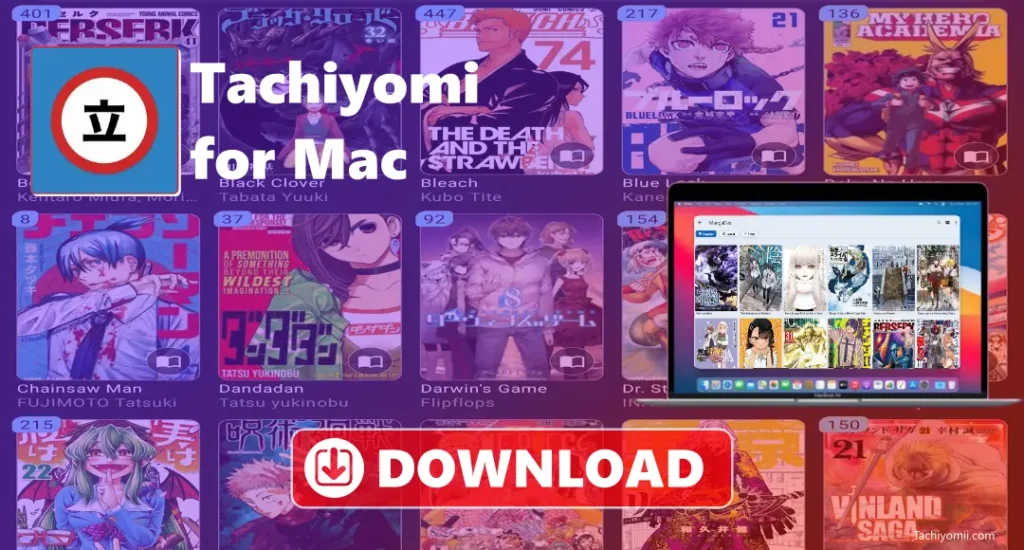
Tachiyomi can be used on Mac through a simple web version. By downloading Tachidesk from our website, you can read manga on your Mac without needing to install any application. It runs in your web browser, so you can easily organize your manga collection and add manga sources like Manga Life and MangaDex. Since it works in the browser, it doesn’t take up much space on your Mac. This makes it a good choice for both strong and basic Mac computers, allowing you to enjoy manga without using too much memory.
Tachiyomi on Windows
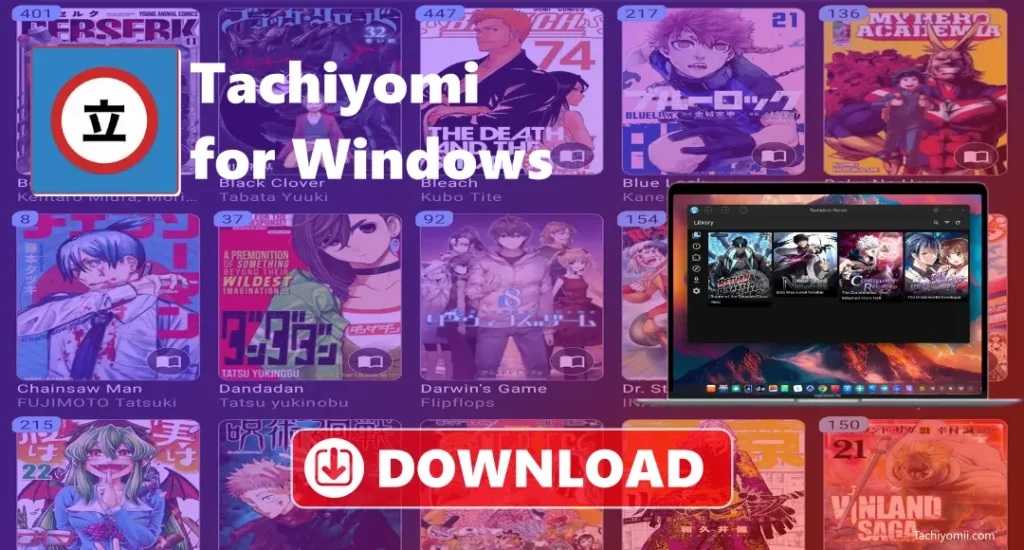
Tachiyomi works on Windows by downloading Tachidesk from our website. After downloading, you can open it in your web browser. You can organize your manga collection, add manga sources like Manga Life and MangaDex, and enjoy reading easily. This version doesn’t require a heavy program, so it doesn’t take up much space or slow down your PC. It works well on all types of Windows computers, even on ones with lower performance, giving you a smooth manga experience.
Tachiyomi on Linux
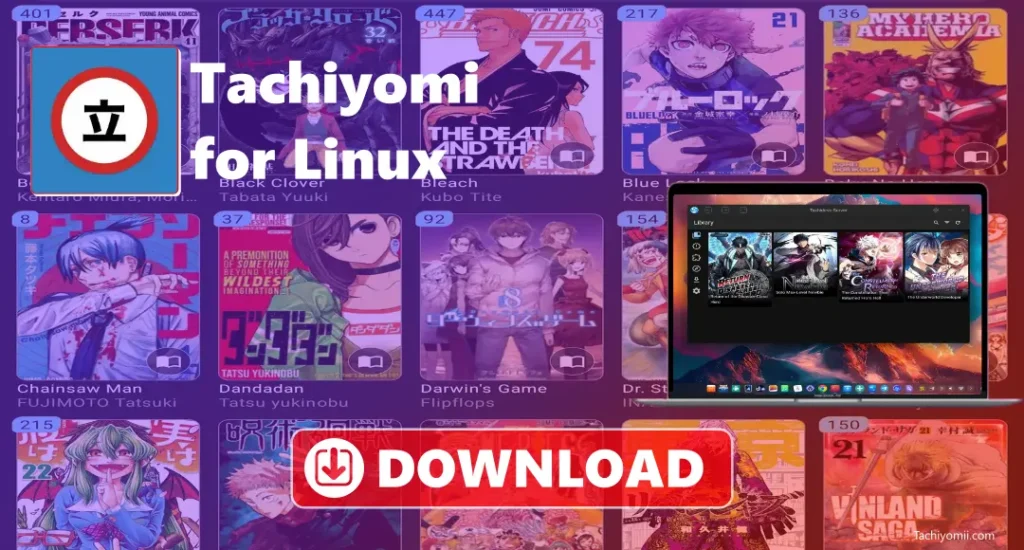
Tachiyomi is also available on Linux. By downloading Tachidesk from our website, you can use it in your web browser. This lets you add manga sources, organize your manga collection, and even back up your data. Since it works in the browser, it doesn’t use much space or slow down your computer. This makes it perfect for Linux systems, even those that are not very powerful. It’s a simple and easy way to read manga without using too many resources.
How to download Tachiyomi?
Our website is the safest place to download Tachiyomi, we ensure a secure and reliable experience. We provide the latest version of the app directly from trusted sources, so you don’t need to worry about anything harmful. Just follow these easy steps to download it:
- Find and click the “Download” button on this website.
- Select the version that works for your device (like Android or Windows).
- Click the download link to start downloading the app.
- Once the download is finished, open the file and follow the instructions to install it.
- After it’s installed, open the app and start enjoying your manga.
How to install Tachiyomi?
- First, download the Tachiyomi file from our website.
- After downloading, find the file in your device’s downloads folder.
- Tap on the file to start the installation.
- If your device asks for permission, allow apps from unknown sources in your settings.
- Follow the steps on your screen to finish the installation.
- Once it’s installed, open the app and start using it to enjoy it.
How to Set Up Tachiyomi on Your Device?
- Download your supported device files from the provided link on our website.
- After downloading, find the “Chee Deck” folder, double-click the launcher and it will open in your web browser.(For android and ios it has seprate application provided in our website)
- Add manga sources like Manga Life or MangaDex, and save your favourite manga titles to your library.
- You can add extensions for extra features by going to the extensions section.
- Create categories for your manga and back up or restore your collection as needed.
- Pick a manga from your library, open the chapters, and enjoy reading.
- Enjoy the Experience: The app is lightweight and works well even on basic computers, letting you read manga on a bigger screen.
Tips for enjoy Tachiyomi with great experiece
- Customize the app’s theme and layout to make it more comfortable for you.
- Use different manga sources to find more titles and updates.
- Download manga to read it without needing the internet.
- Use tags or categories to keep your favourite manga easy to find.
- Adjust the picture quality for better reading, especially on big screens.
- Look at recommendations from the app or other users to discover new series.
- Switch between vertical, horizontal, or single-page modes to find what you like best.
- Use the search bar to find specific manga, genres, or authors quickly.
- Mark where you stopped reading so you can easily pick up from there next time.
Troubleshooting Common Tachiyomi Issues
- App Crashing on Startup: Restart your device, make sure the app is updated to the latest version, and if it still doesn’t work, uninstall the app and then reinstall it.
- Sources Not Loading: Check your internet connection to make sure it’s working, check if the source is still available online, and try refreshing the source or using a different one if necessary.
- Unable to Download Manga: Check if your internet connection is working, make sure you have enough storage space on your device, and try restarting the download or selecting a different source.
- Manga Not Updating: Go to your library and refresh it to make sure it updates. You can also try checking for new updates manually and make sure the source is still active and working.
- Manga Pages Not Loading Properly: Try clearing the cache for the app, switch to a different reader style, and check if your internet connection is stable.
- App Freezing or Slow Performance: Close other apps that might be running in the background, clear the app’s cache, and check if your device has enough free storage or memory to run the app smoothly.
- Not Able to Add Sources: Make sure the source you’re trying to add is compatible with the app, allow “Unknown Sources” in the settings if needed, and try manually adding the source if the automatic process isn’t working.
- Issues with Manga Library: Use the sorting options in your library to organize it the way you want, remove any duplicate manga by deleting them, and check if the filters in the library need to be adjusted.
- Unable to Open or Read Manga: If the manga is not opening, try deleting and re-downloading it, change the reading mode to a different style, or try using a different source to see if that helps.
- Tachiyomi Not Syncing Between Devices: Check your cloud syncing settings and make sure you’re logged into the same account on both devices. Also, ensure that your internet connection is working properly.
Conclusion
It is a free app that lets you read and organize manga on Android, iOS, and desktop devices. It allows you to access manga from many different websites and offers features like reading offline, changing the theme, and keeping track of your progress across different platforms. The app is easy to use and perfect for manga fans who want to customize their reading experience. Its variety of options and features make it a popular choice for people who love reading manga.