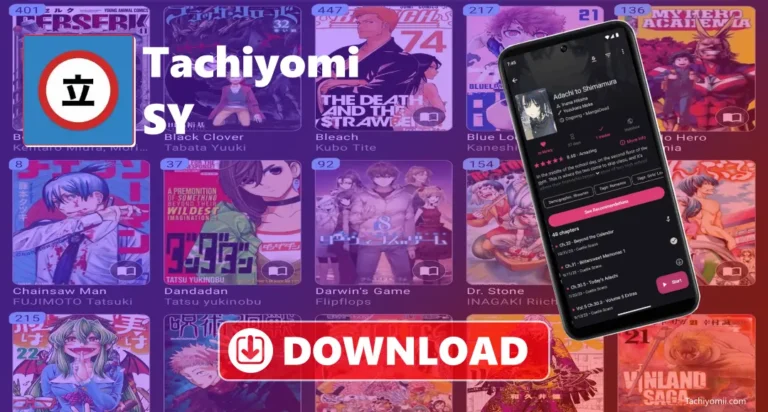Tachiyomi J2K is an advanced version of the Tachiyomi app made to give you a better and faster experience when reading manga. Both apps allow you to read manga from different websites, but Tachiyomi J2K work faster, shows better picture quality, and gives you more ways to change how the app looks and works. It is designed to be more stable and easier to use, so many manga fans prefer it over the original app for a smoother and more enjoyable reading experience.

Features of Tachiyomi J2K
- Supports MyAnimeList, AniList, Kitsu, Shikimori, and Manga Updates.
- Organize your library into categories.
- Switch between light and dark themes automatically.
- Read online from different sources.
- Read downloaded content offline.
- You can customize a reader with different views, reading directions, and other settings.
- Schedule library updates to get new chapters.
- Make backups for offline reading or save them to your cloud.
New features in this version:
- Dynamic categories to group your library by tags, status, source, and more.
- New “Recents” page to quickly access newly added manga, and new chapters, or continue reading where you left off.
- Stats page to track your reading.
- New themes to choose from.
- Dynamic shortcuts to open the latest chapter from your home screen.
- New “material” feature: Deleting manga now also removes chapters, and you can undo them if you change your mind.
- Manga details screens with covers for a better look.
- Combine two pages into one for a better tablet reading experience.
- Larger toolbar for easier one-handed use (and you can make it smaller if you prefer).
- Floating search bar for easy searching in your library or while browsing.
- Redesigned library as a single list view, with categories that can be expanded or collapsed with a tap.
- Library grid view with a staggered layout.
- Drag & Drop sorting in your library.
- Batch migration of sources (from TachiyomiEH).
- Share sheet upgrades for Android 10.
- View all chapters directly in the reader.
- A lot of Material Design You improvements.
- Android 12 features like automatic app extension and updates.
Tachiyomi J2 Complete Guide
Tachiyomi J2K is a popular free app for Android that lets you read and download manga from different websites like MangaDex and MangaRock, both online and offline. The app is easy to use and lets you change things like the look, layout, and reading settings to suit your personal preferences. It also has extra features like automatic updates for new chapters, a history of what you’ve read, and tools to help you organize your manga library. You can back up your settings and track your progress, and the app regularly gets updates to improve its features. Since the app is free and open-source, it’s a great option for manga fans.
How to Install Tachiyomi J2K on Your Device?
Installing Tachiyomi J2K on your device is very easy. You can set it up without any issues as it has no complex steps. This app is great for reading manga, with a simple design and lots of manga to choose from. In just a few steps, you can have it installed and start enjoying your favourite manga.
Installation Steps:
- Visit our website to download the file.
- Download the latest version of the Tachiyomi J2K.
- On your device, go to Settings > Security (or Privacy) and allow installation from unknown sources.
- After downloading, open the file to start installing the app.
- Follow the instructions on the screen to finish the installation.
- Once installed, open the Tachiyomi J2K app, set up your manga library, and start reading.
Tachiyomi J2K vs Tachiyomi
The main differences between Tachiyomi and Tachiyomi J2K are speed, design, features, and performance. J2K is faster and works better on older phones. It also has a different, simpler design. J2K includes some new features that Tachiyomi doesn’t have. It also runs better on phones with lower specs or older versions of Android.
Tachiyomi
- Highly customizable with many settings to adjust.
- Supports a large number of manga sources through extensions.
- Regular updates and bug fixes from a large community.
- User-friendly interface, with different themes to choose from.
- Built-in features like reading progress, bookmarks, and download options.
- Supports a variety of languages and manga formats (like .cbz, .cbr).
- Open-source, so it’s free and constantly improved by the community.
Tachiyomi J2K
- Focused on improved speed and performance, especially on older or lower-end phones.
- Slightly different user interface, which may be easier or more appealing to some users.
- Includes extra features or tweaks, like better image rendering and smoother scrolling.
- Faster loading times for manga pages.
- Some exclusive experimental features, like enhanced settings for controlling image quality.
- Supports the same manga sources as the original Tachiyomi, with potential performance improvements.
- Also open-source and free, with the community contributing to new features.
Best Extensions for Tachiyomi J2K
- Madara offers a wide selection of manga and frequent updates from various sources.
- MangaDex, A large library of manga in multiple languages that is reliable and well-maintained.
- Shiraz is known for high-quality scans and regular updates from various websites.
- Neko provides a simple interface and a good manga collection with regular updates.
- Webtoon is a large collection of webcomics with a horizontal scrolling format.
- ComicK, provide high-resolution manga and comics with quick updates.
- Fundo offers fast updates and an easy-to-navigate manga reading experience.
- Tachiyomi Extensions Repo is a repository with community-created extensions for more manga options.
- HakuNeko gathers manga from various sources with a versatile selection.
Download Tachiyomi j2k
| Name | Tachiyomij2k.apk |
| Category | MANGA Reader |
| Last update | 7 days ago |
| Operating System | Android |
| Size | 50 mb |
| Download | 800 million |
Is Tachiyomi J2K Safe to Use?
Tachiyomi J2K is mostly safe to use if you download it from a trusted website like its official download link is on our website. The app is open-source, which means anyone can check the code, and it has a group of developers who keep it updated. However, since it’s not available on official app stores like Google Play, there is a chance you could accidentally download a harmful version from an untrustworthy website. Also, using the app to read pirated manga might be illegal in some places. To stay safe, always download the app from reliable websites as we have provided the safest download link.
Troubleshooting Common Issues with Tachiyomi J2K
- App Crashing or Freezing: Close and open the app again, clear its cache, or uninstall and reinstall it.
- Manga Won’t Load: Check your internet, refresh the sources, or try a different source.
- Manga List Won’t Update: Refresh the list, check if the source is working, or update the source.
- Not Downloading: Make sure there’s enough space on your device, try again, or use a different source.
- Not Working: Update the source, try another one, or tell the community about the problem.
- Not Syncing: Turn on syncing, check your cloud settings, or back up your data manually.
- App Not Showing All Manga: Remove filters that hide manga, or add missing manga again.
- Using Too Much Data: Lower image quality, turn off auto-download, or watch your data usage.
- Error Messages: Read the error, restart the app, or ask the community for help.
Conclusion
It is a better version of the original Tachiyomi app, making it faster, more stable, and easier to use. It has clearer images, smoother performance, and extra features like organizing your library, a new look, and better offline reading. It also has automatic updates, backup options, and settings that work well on older phones. It gives a better experience, especially for those who want a faster and simpler app. Just make sure to download it from a trusted source to keep it safe.
FAQs
How is Tachiyomi J2K different from the original Tachiyomi?
Tachiyomi J2K is faster, works better on older phones, and has new features like a better library and better offline reading.
What are the main features of Tachiyomi J2K?
It supports MyAnimeList, AniList, Kitsu, and Manga Updates, lets you organize your manga, switches between light and dark modes, and allows offline reading. You can also change how the reader looks.
Is Tachiyomi J2K free?
Yes, Tachiyomi J2K is free to use and open-source.
How do I install Tachiyomi J2K?
Download the app from a trusted website, allow installations from unknown sources in your settings, and follow the steps to install it.
Is Tachiyomi J2K safe?
Yes, it’s safe if you download it from a trusted website. Just be careful about downloading it from untrusted sites.
Can I use Tachiyomi J2K on older phones?
Yes, it works well on older phones or phones with lower specs.
What manga sources can I use with Tachiyomi J2K?
You can use sources like Madara, MangaDex, Shiraz, Neko, Webtoon, ComicK, and more.